Documents and Epiphany Re-styled
The Documents App was introduced in GNOME 3.2, and was designed to make browsing the Documents directory (and your Google Docs) a more streamlined experience. In 3.4, the app has been given a fresh new look, and you can now use it to print documents and create 'collections'. Unfortunately I was unable to get it working properly in Ubuntu (none of the documents from my hard drive will show up), so the screenshot is from the GNOME website. |
| GNOME Documents |
The web browser Epiphany has been renamed 'Web' and given a space-saving makeover, with a new toolbar and a 'super menu'. Other apps have also had overhauls, including Contacts, the Disk Utility (now called 'Disks') and the Passwords & Keys Utility.
 |
| Epiphany, now called 'Web' |
Document Search
You can now search for files in the activities overview. This feature relies on the Documents app, which means you can search your Google Docs as well as files on your hard drive, but unfortunately it also means that I can't get this working either (for reasons described above!), so again, here is the screenshot from the GNOME website.
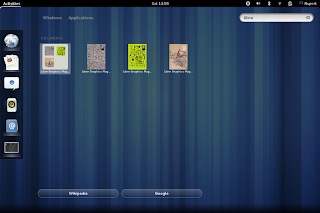 |
| Document search |
Application Menus
Some of the GNOME apps now have application menus integrated into the top bar, which can be revealed by right-clicking the app's name.
 |
| Epiphany's application menu |
Dynamic Wallpaper
One of GNOME 3.4's flashier features is 'dynamic wallpaper', a background similar to the default blue stripy one in previous versions, but with the ability to change its brightness according to the time of day. This reminded me of the background of the Playstation 3 'XMB' interface
Other Improvements to Apps
Empathy, the chat client, now supports video, presumably through Google Talk. Chat support for Windows Live Messenger has also been added. Nautilus also gains an 'Undo' function.
How to get it
In Ubuntu 12.04, simply install GNOME Shell from the Ubuntu Software Centre, or enter 'sudo apt-get install gnome-shell' into a terminal. If you already have GNOME Shell in Precise, simply updating the system should do the trick.
In Arch, you will need to wait a little while for this release to reach the stable repositories, unless you have the testing repos enabled. Follow Linux Watch on Facebook, Twitter or Google+ to hear when this happens.
UPDATE: As of 23-Apr-2012, GNOME 3.4 is in Arch's extra repo. If you already have GNOME 3.2, just update your system with 'sudo pacman -Syu', otherwise you can install it with 'sudo pacman -S gnome'.
UPDATE: As of 23-Apr-2012, GNOME 3.4 is in Arch's extra repo. If you already have GNOME 3.2, just update your system with 'sudo pacman -Syu', otherwise you can install it with 'sudo pacman -S gnome'.

No comments:
Post a Comment