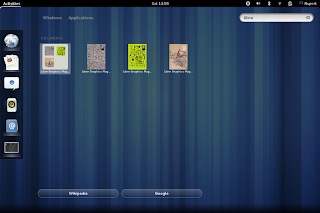|
| CoverGloobus |
Gloobus-Preview
Gloobus-Preview will preview pretty much anything. Once it's installed, all you have to do is open Nautilus (or Marlin - see below for details on how to install), select a file and press space, and a sleek, transparent preview window will appear. Gloobus-Preview supports images, documents, audio (unfortunately FLAC support is missing), video, and even source code and fonts.
Reading from the top left: JPEG, PDF, MP3, AVI, TTF, C++. Many more formats are also supported.
CoverGloobus
Covergloobus is a highly customisable/themeable app that you can stick anywhere on your desktop. Depending on the theme, CoverGloobus can feature album art, song information, player controls, rating and song progress. It can even show song lyrics from a variety of sources, and guitar tabs from ultimate-guitar.com (I should mention that the screenshot below misses out the warning from UG that you are using an unauthorised app, and that they'd rather you used their official paid app)! CoverGloobus works with every media player I can think of, so I definitely recommend giving it a go.
This CoverGloobus theme (designed by me :D) is available on DeviantART (click here!), as well as many others.
How to install (Ubuntu)
Gloobus-Preview has a PPA for Karmic through to Precise:
- sudo add-apt-repository ppa:gloobus-dev/gloobus-preview
- sudo apt-get update
- sudo apt-get install gloobus-preview gloobus-sushi unoconv
You only need gloobus-sushi in Oneiric and Precise, this replaces gnome-sushi which was introduced in GNOME3, but doesn't work properly in Ubuntu. You only need unoconv for OpenDocument files.
To use Gloobus-Preview with Marlin (see my post on Elementary OS Luna for details on Marlin) open dconf-editor (install it with 'sudo apt-get install dconf-tools') and navigate to apps/marlin/preferences and change the previewer-path entry to '/usr/bin/gloobus-preview'. You should be ready to go.
CoverGloobus has a PPA for Lucid through to Oneiric:
- sudo add-apt-repository ppa:gloobus-dev/covergloobus
- sudo apt-get update
- sudo apt-get install covergloobus
If you want to use CoverGloobus in Precise you can take the slightly dodgy route of downloading the .deb build from Launchpad (find it here), this worked fine for me, and hopefully will do until Gloobus get a Precise build into PPA (which should hopefully be soon, as they recently did this for Gloobus-Preview).
How to install (other OS)
Fedora: Gloobus-Preview is in the repos, so just 'sudo yum install gloobus-preview'. CoverGloobus unfortunately isn't, and after much Googling I'm afraid I couldn't find any further information on it (though if you're wiser than me, please let me know in the comments).
Arch: Gloobus-Preview is in the AUR, if you're running GNOME3 install this to replace gnome-sushi, otherwise you just need this. CoverGloobus is also in the AUR here, but it is out of date (1.6, latest is 1.7.6).